Adding modifications
Once you have the template ready, you can render copies or modified versions of it.
Modifiable objects
All objects listed in the API Reference are modifieable.
You can supply a list of modifications using the Modification object.
Modification object
The modification object is used to identify the canvas element that will be modified with the new value provided.
Attributes
| Name | Type | Description |
|---|---|---|
| name | str |
Search the template for this element by name. |
| attribute | str |
Attribute to modify (See API Reference for full list of object attributes). |
| value | Any[str,int,float] |
Set the new value for the attribute. |
Identifying design elements
You must provide either the name parameter in order to identify the canvas element. Names are displayed in the Elements modal:
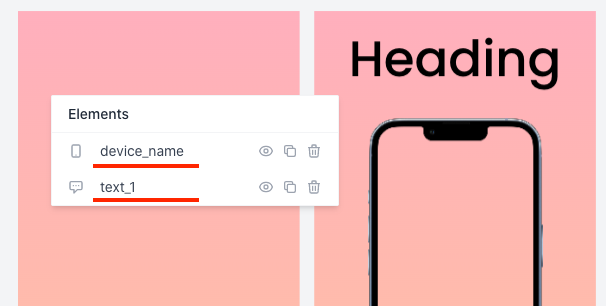
In the example above, the names are: device_name and text_1.
Multiple modifications
When rendering a template, you might want to provide multiple modifications at once. Our API expects a list of modifications to be provided (List[Modification]).
Validation
We will validate the value of Modification, according to the object attribute that you are trying to modify.
Please refer to the API reference to see the type of value attribute that is accepted by the object.
Example: Device modification
For example, if you are modifying a Device to display a different image, you would need to change the image attribute, where the value needs to be a valid URL string:
{
"name": "device_name",
"attribute": "screenshot",
"value": "https://example.com/path-to-image.png"
}
Example: Text modification
If you are modifying a Text object, the modification object would expect a valid string: